Body
Overview
Remove and then recreate your Outlook profile to correct a mailbox connection issue, which may occur after upgrading to Microsoft’s newest authentication process. This connection issue commonly occurs if two or more separately authenticated mailboxes are being used, because at least one of these will not match the Microsoft Windows sign-in credentials used on your computer.
Directions
1 — Identify That a Connection Issue Exists
- Check the status bar in Outlook to confirm that your mailbox(es) is disconnected from the server and then close the Outlook app.
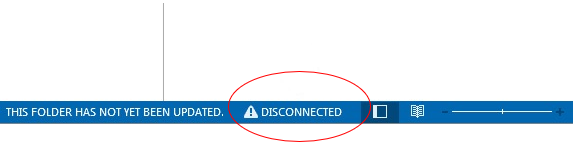
2 — Remove Your Current Outlook Profile
- Open the Control Panel by pressing the Windows logo key + “R” on your keyboard, and in the Run dialog box, enter “control panel” and then select “OK.”
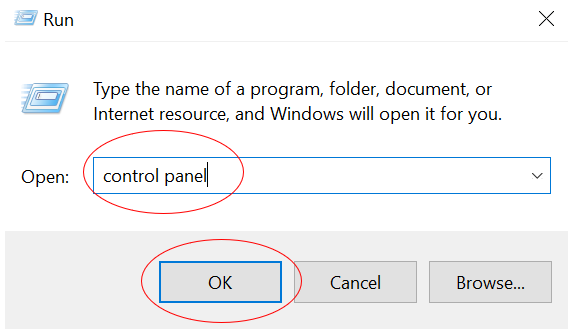
- In the Control Panel, under “View by,” select “Large icons” and then select “Mail (Microsoft Outlook).”
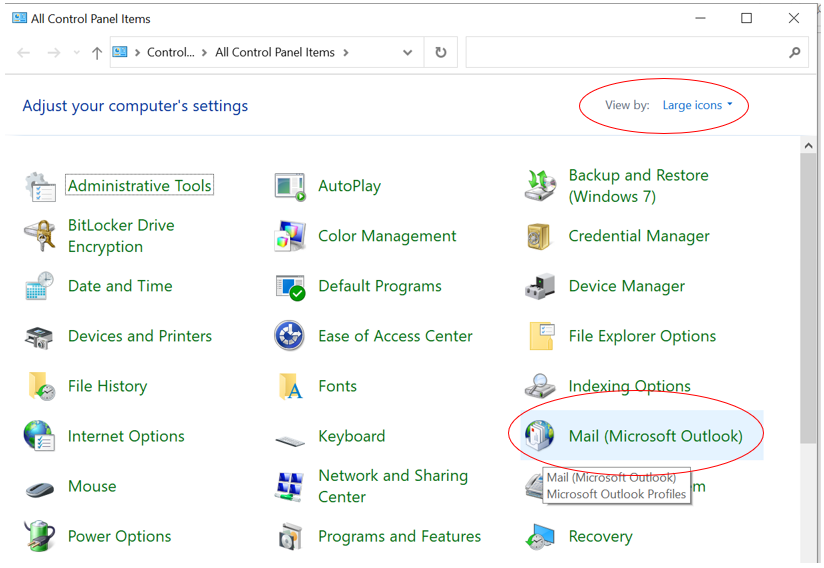
- In the Mail Setup window, select “Show Profiles.”
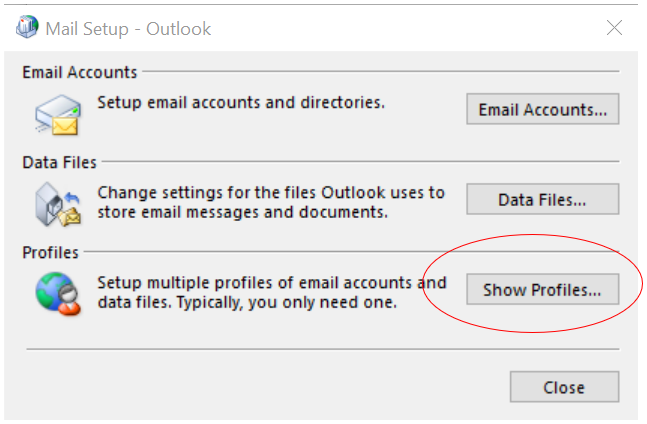
- In the Mail window, select your Outlook profile and then select “Remove.”
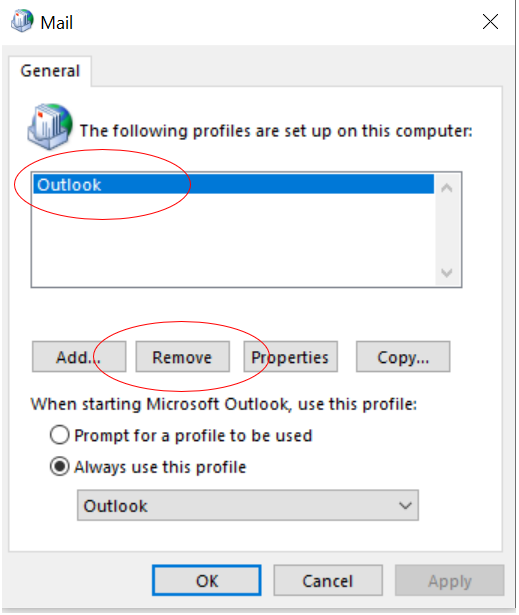
- Note that any account content that only exists locally on your computer, such as unsent/draft emails, will be deleted. Follow the backup instructions, if needed, or select “Yes” if you are ready to continue.
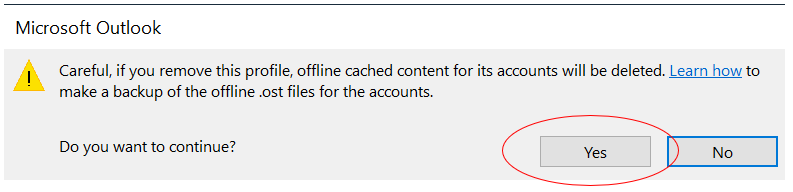
- Confirm that no profiles are set up and then select “OK.”
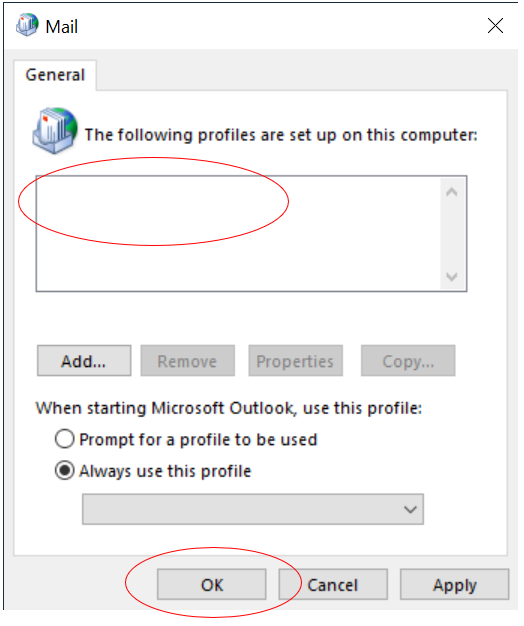
3 — Recreate Your Outlook Profile
- Launch the Outlook app on your computer.

- Enter a profile name and then select “OK.”
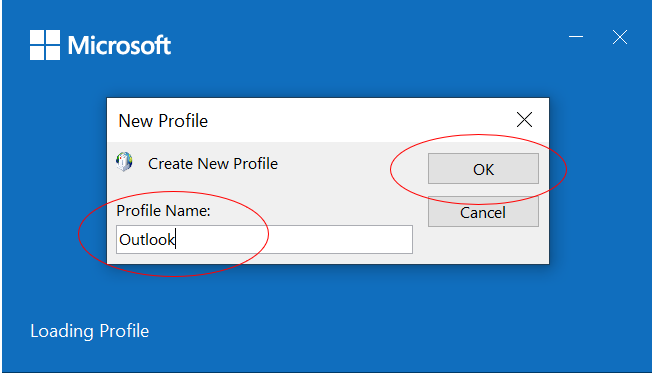
- Enter your email address and then select “Connect.”
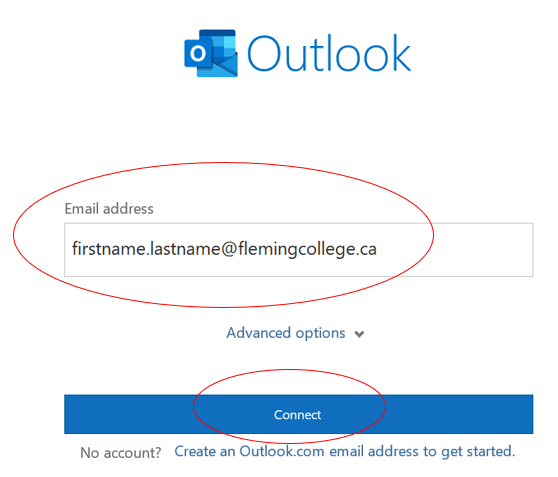
- Enter any other email address you wish to include in your Outlook profile and then select “Next.” After adding all email addresses that you wish to include, select “Done.”
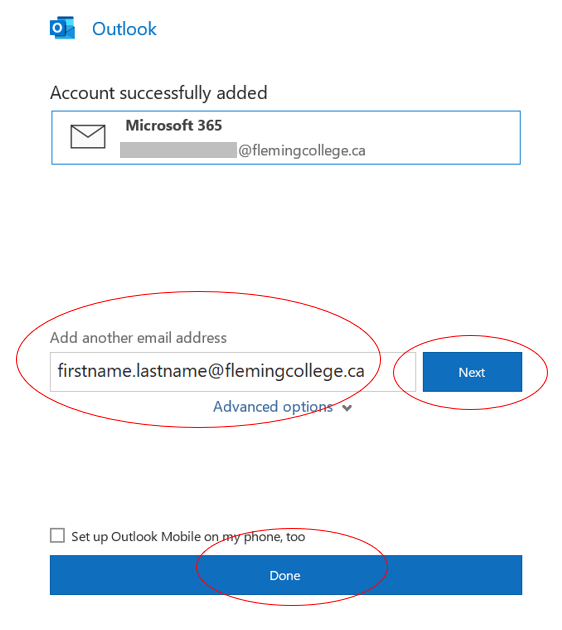
- Sign in to each email account, if prompted, by following the new Microsoft authentication process.
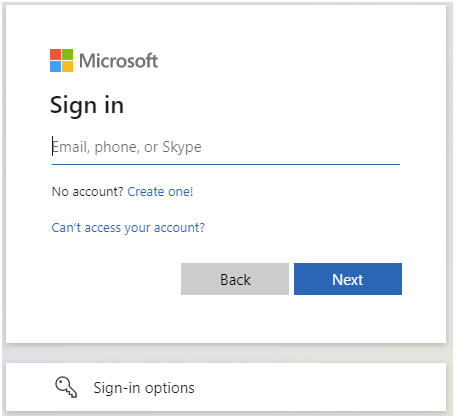
Additional Information
If you are still facing problem in recreating the KB Article ,Please use this Service Catalog to create a ticket with ITS .