Overview
Create and save an email signature in Microsoft Outlook 365. This is done separately for Outlook on your computer and Outlook on the web. Learn how to set your signature to appear automatically in your email messages and how to insert it manually. Copy, paste, and edit a template, if you wish: Fleming Email Signature Templates.
Getting Started
1 — Outlook on Your Computer
- Open Outlook on your computer (or install it and then return to this step).
- Select “New Email.”
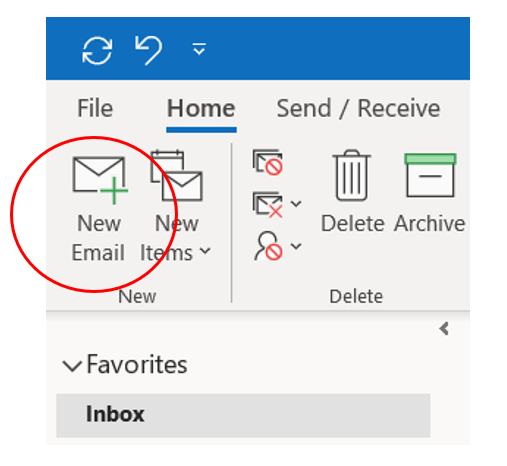
- Select “Signature” and then “Signatures.”
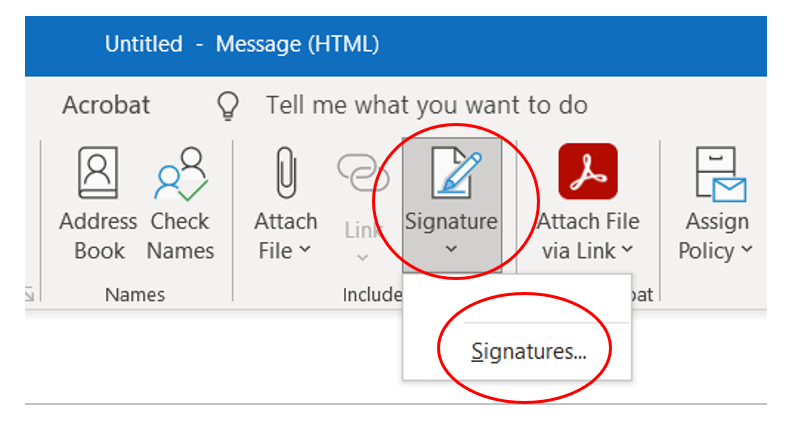
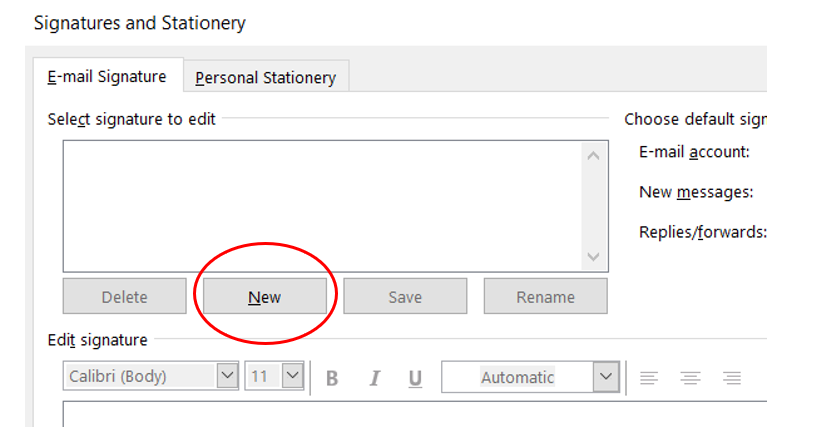
- Enter a name for your signature and then select “OK.”
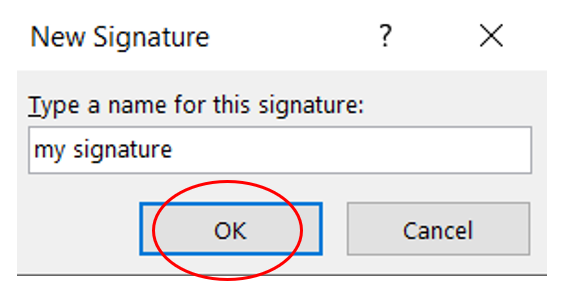
- Choose your signature if you prefer it to appear automatically.
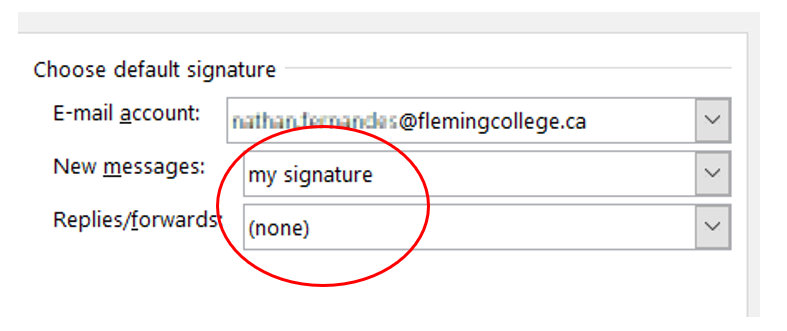
- Complete your signature and then select “OK.”
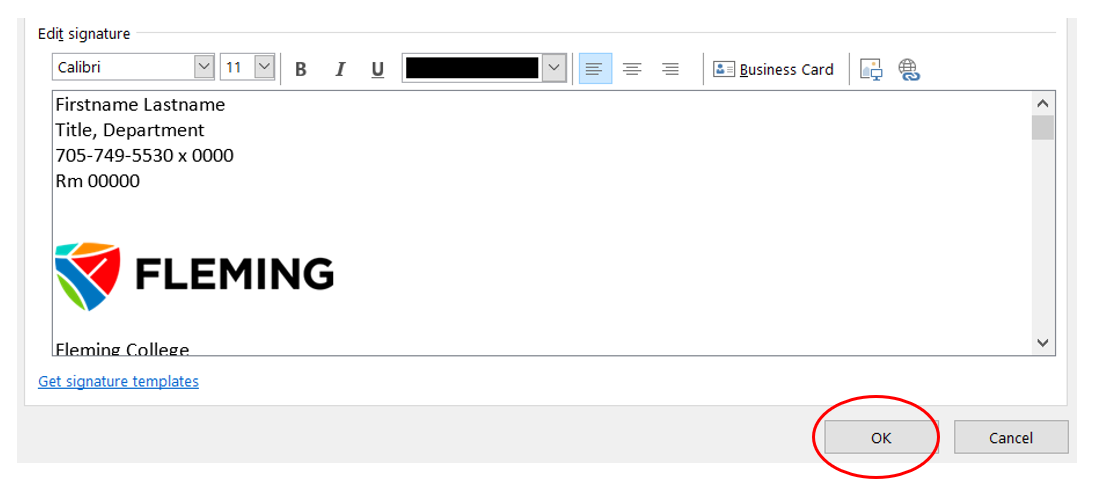
- To manually insert your signature, select “Signature” and then “my signature” (or whatever name you gave your signature).
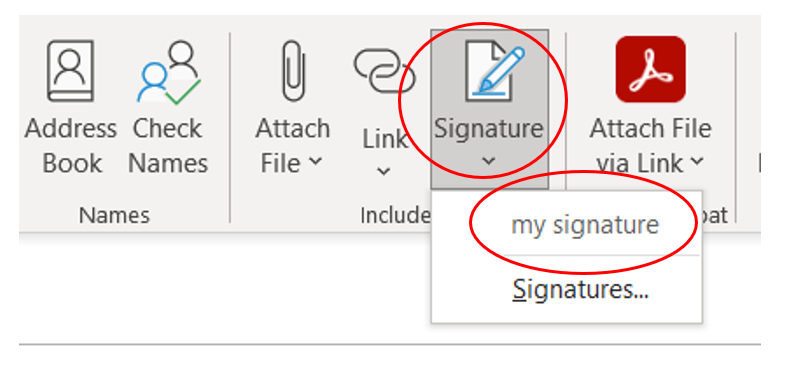
2 — Outlook on the Web
- Sign in to myCampus and select “Email,” which will open Outlook on the web.
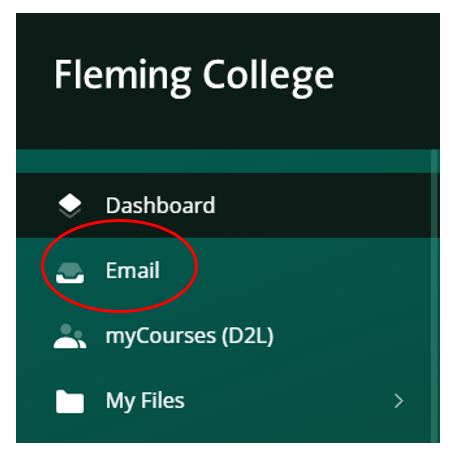
- Select the gear icon in the top-right corner of Outlook on the web.
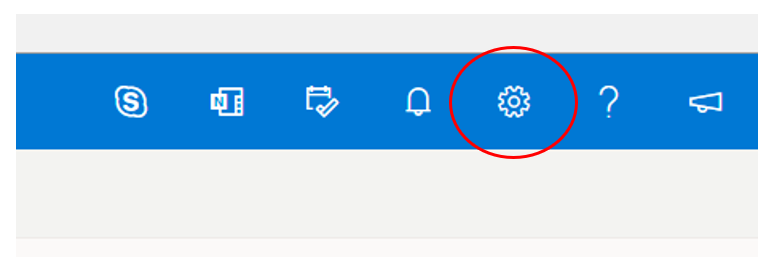
- Scroll to the bottom and select “View all Outlook settings.”
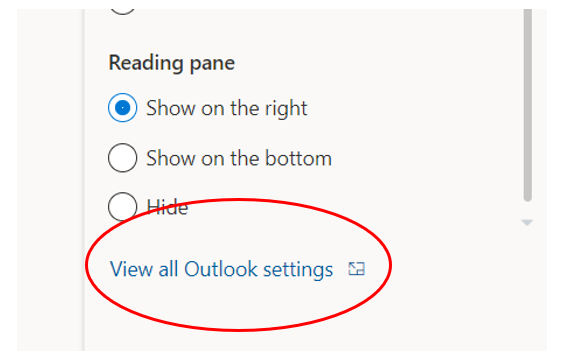
- Select “Mail” and then “Compose and reply.”
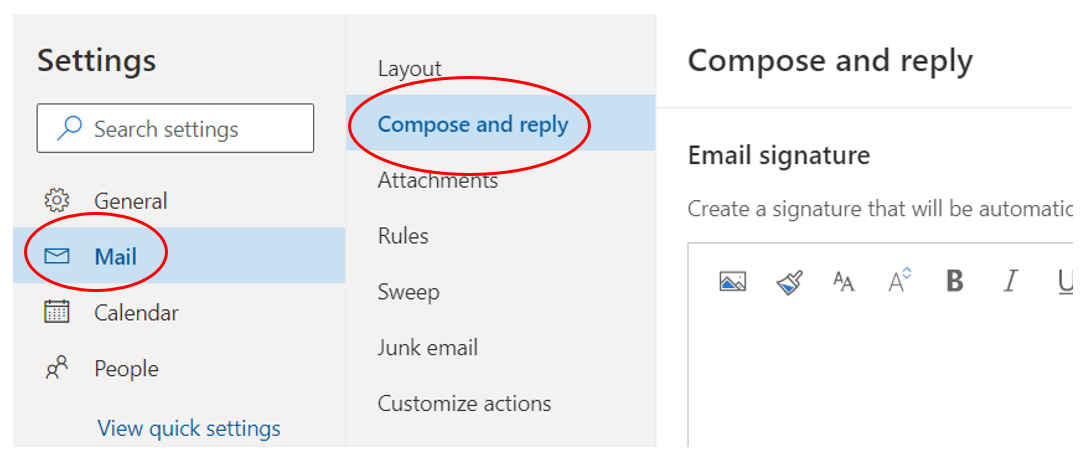
- Select a checkbox if you prefer your signature to appear automatically.
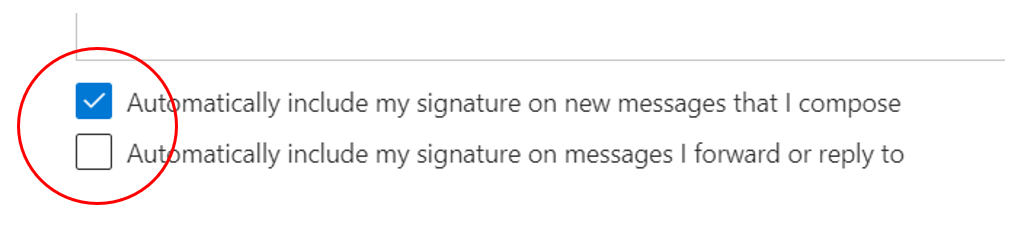
- Copy, paste, and edit a template, if you wish:
Fleming Email Signature Templates
- Complete your signature and then select “Save.”
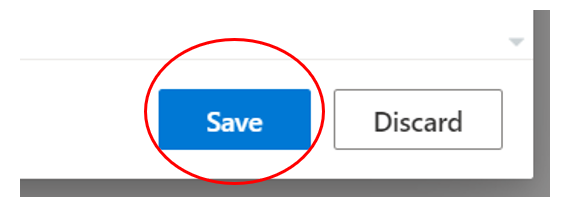
- To manually insert your signature, select the ellipsis and then “Insert signature.”
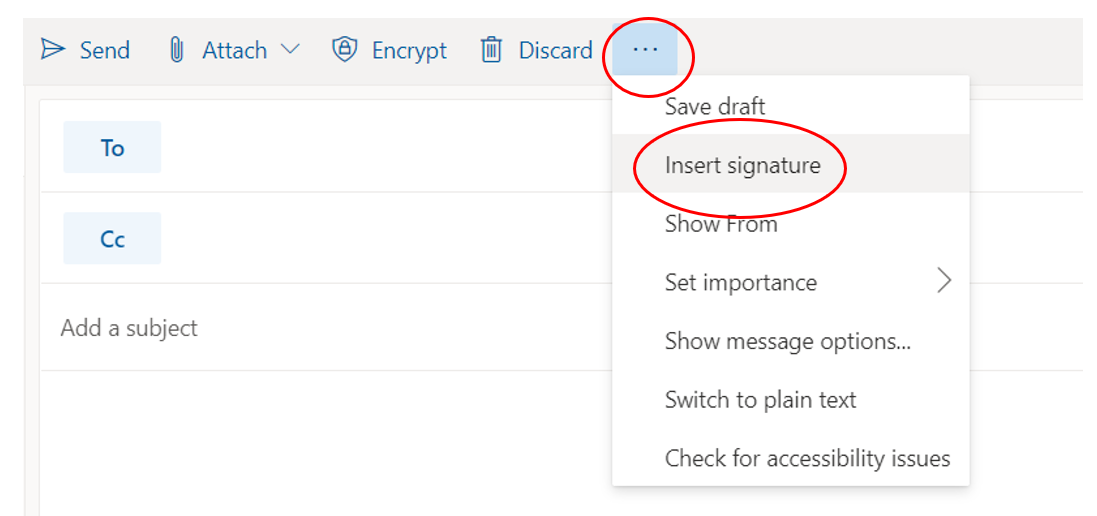
Email Signature Templates
Sutherland
SIGNATURE PREVIEW
—
Firstname Lastname
Title, Department
705-749-5530 x 0000
Rm 00000

Fleming College
Sutherland Campus
599 Brealey Dr.
Peterborough, ON
K9J 7B1
www.flemingcollege.ca
Fleming College respectfully acknowledges that we are situated on Michi Saagiig lands and the traditional territory covered by the Williams Treaties. G'chi Miigwech to the Michi Saagiig peoples for allowing us to continue our work in your territory.
CONFIDENTIALITY NOTICE: This communication is intended for the use of the recipient to whom it is addressed, and may contain confidential, personal and/or privileged information. If you receive this transmission in error, please notify us immediately and do not print, copy, distribute, or disclose it further. Any communication received in error should be immediately deleted or destroyed. Thank you for your cooperation.
Frost
SIGNATURE PREVIEW
—
Firstname Lastname
Title, Department
705-749-5530 x 0000
Rm 00000

Fleming College
Frost Campus
200 Albert St. S.
Lindsay, ON
K9V 5E6
www.flemingcollege.ca
Fleming College respectfully acknowledges that we are situated on Michi Saagiig lands and the traditional territory covered by the Williams Treaties. G'chi Miigwech to the Michi Saagiig peoples for allowing us to continue our work in your territory.
CONFIDENTIALITY NOTICE: This communication is intended for the use of the recipient to whom it is addressed, and may contain confidential, personal and/or privileged information. If you receive this transmission in error, please notify us immediately and do not print, copy, distribute, or disclose it further. Any communication received in error should be immediately deleted or destroyed. Thank you for your cooperation.
Haliburton
SIGNATURE PREVIEW
—
Firstname Lastname
Title, Department
705-749-5530 x 0000
Rm 00000

Fleming College
Haliburton Campus
297 College Dr.
Haliburton, ON
K0M 1S0
www.flemingcollege.ca
Fleming College respectfully acknowledges that we are situated on Michi Saagiig lands and the traditional territory covered by the Williams Treaties. G'chi Miigwech to the Michi Saagiig peoples for allowing us to continue our work in your territory.
CONFIDENTIALITY NOTICE: This communication is intended for the use of the recipient to whom it is addressed, and may contain confidential, personal and/or privileged information. If you receive this transmission in error, please notify us immediately and do not print, copy, distribute, or disclose it further. Any communication received in error should be immediately deleted or destroyed. Thank you for your cooperation.
For issues related to Email please use [Create Ticket]