Objectives
Copy the contents of your H:\htdocs folder to a repository on GitHub to create a GitHub Pages website. This action will keep your Fleming website online, at a new location, while Fleming retires its userpages service. Note that the URL for your website will change.
Directions
1 — Sign Up to Create a GitHub Account
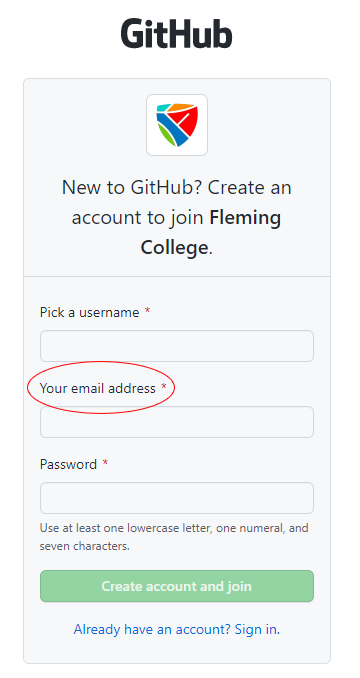
- Verify your email address by entering a launch code, which is sent to your Fleming email address after your GitHub account is created.
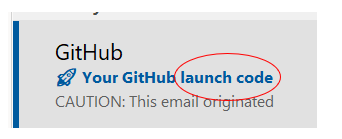
2 — Prepare Your Website Files
- Get access to your H:\htdocs folder by signing in to your Fleming account.
- If working remotely, use MyWorkDrive to download a copy of your H:\htdocs folder to your local computer.
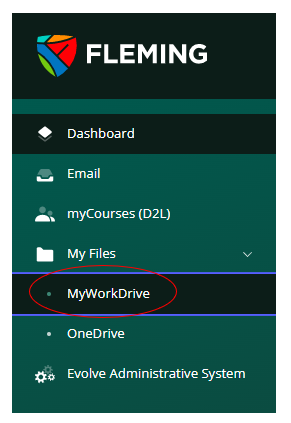
3 — Create Your Website on GitHub Pages
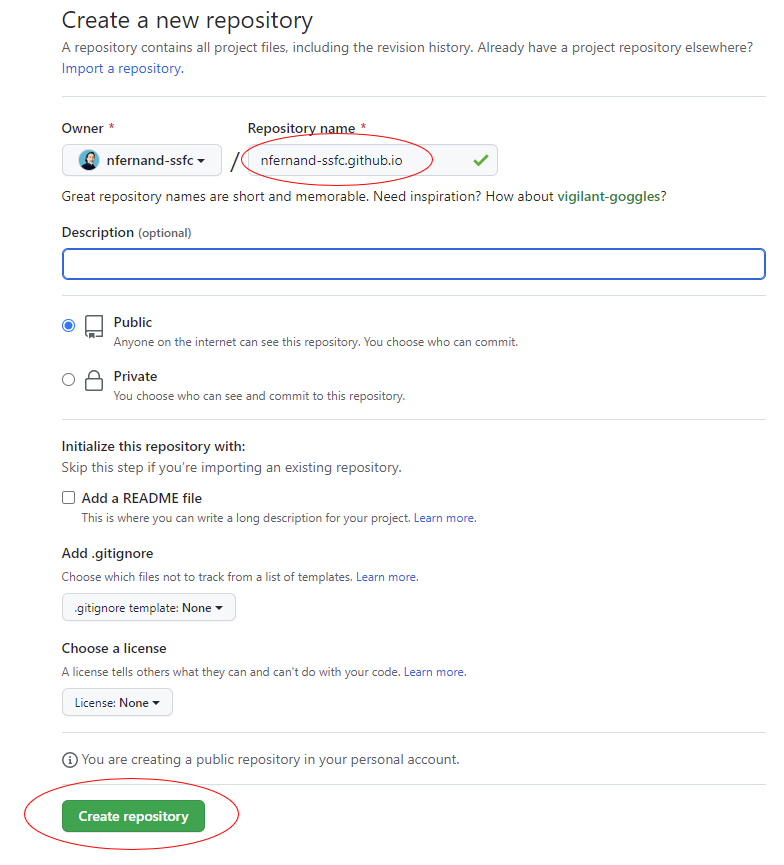
- From the “Code” tab of your new repository, select “uploading an existing file” and then upload the contents of your H:\htdocs folder.
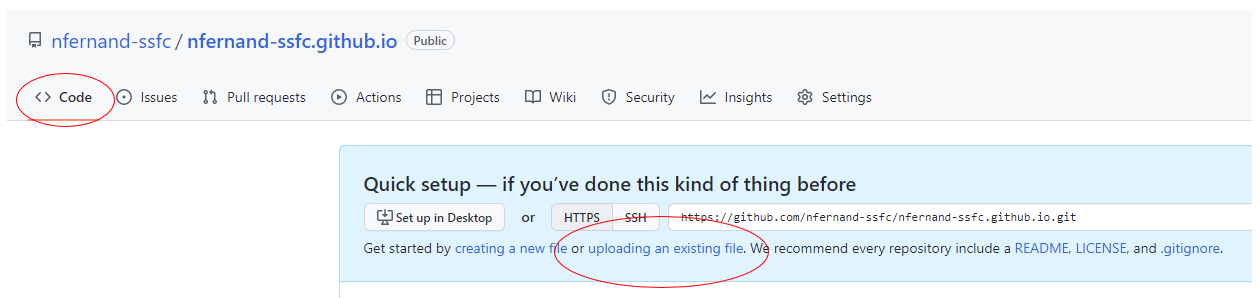
- Be sure to include an index.html file, which should be the home page of your website.
- From the “Settings” tab of your repository, select “Pages,” confirm that your new website is published (should happen within 10 minutes), take note of your new URL, and select it to visit your website.
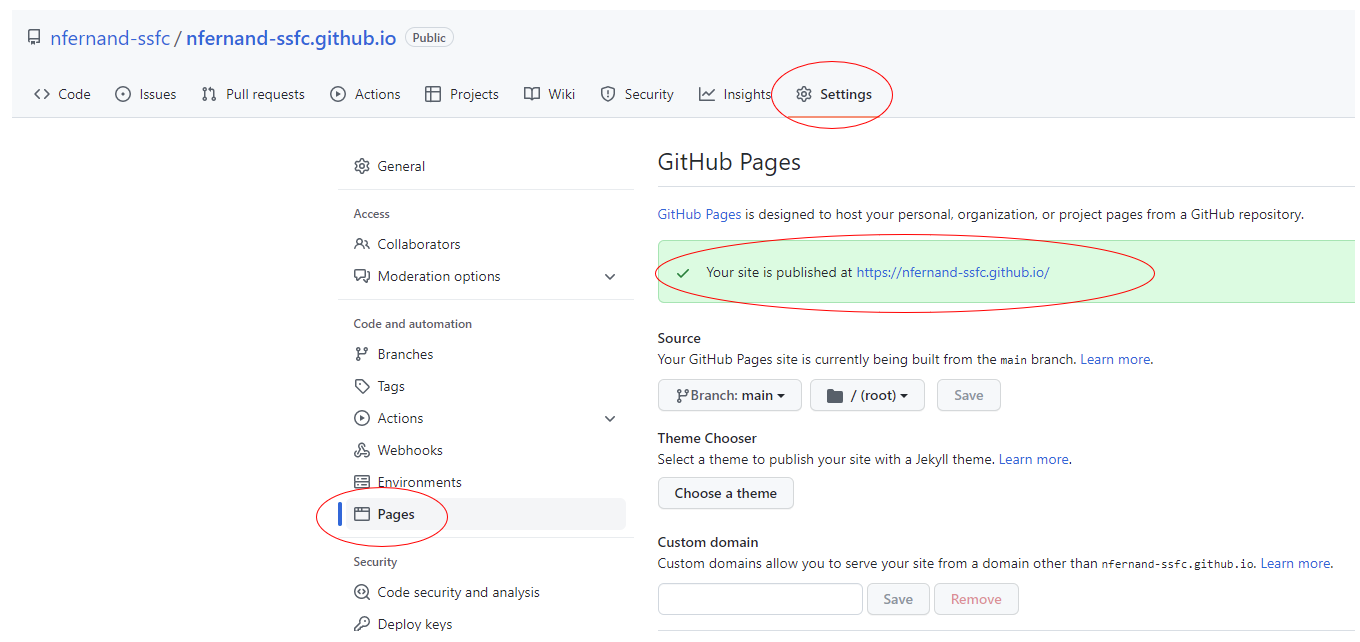
4 — Modify Your Website As Needed
- From the “Code” tab of your repository, edit your website files and add more files as needed.
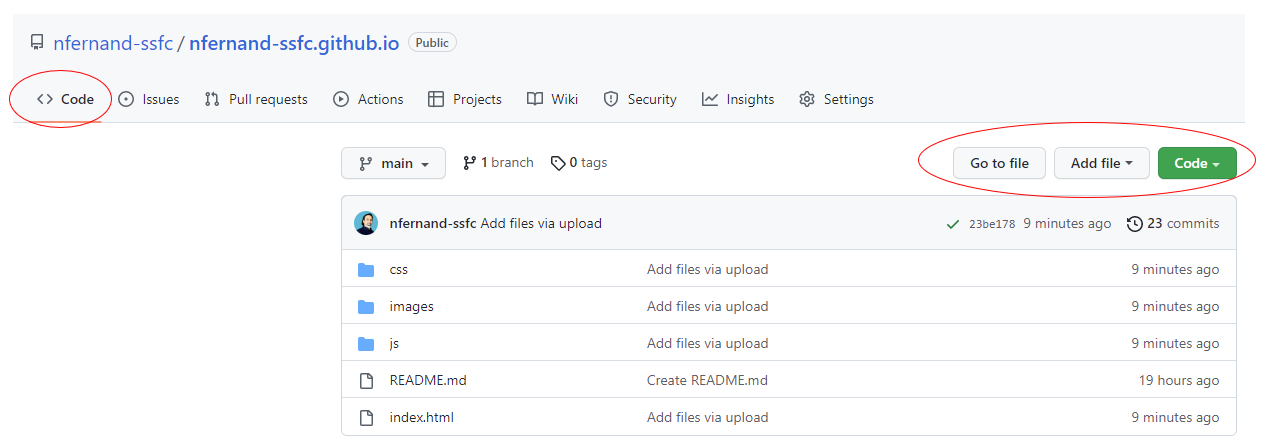
5 — Learn More About GitHub Pages
Additional Information
Please use this Service Catalog if you need assistance from ITS