Enable/disable Auto Adding Online Meetings in Outlook Calendar
1. Login to mycampus.flemingcollege.ca
2. Access your webmail/calendar
3. In the top right corner of your screen, click on the Settings (gear icon) button.
4. At the bottom of the Settings pane, select the option for View all Outlook settings.
5. On the left side of the new window, select the option for Calendar.
6. In the menu to the right select the option for Events and invitations.
Under the heading displayed to the right titled Events, you create, uncheck the box for Add online meeting to all meetings.
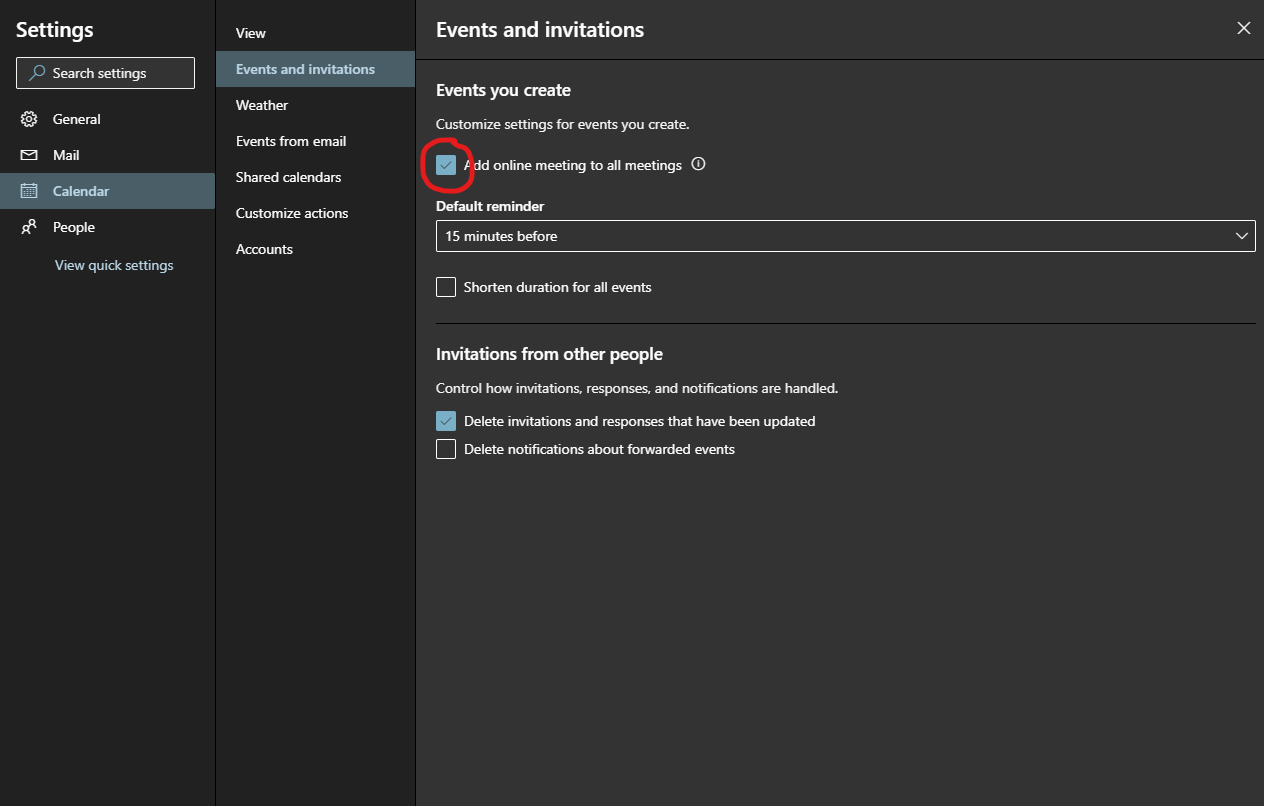
7. If you have more than one online meeting service configured, you may also pick between meeting providers: MS Teams and Webex.
