Body
Trouble Connecting?
If you’re having trouble connecting to Fleming’s wireless network, please try the following:
Confirm Credentials
- Confirm that your account is active and that your username and password are being entered correctly by signing in to myCampus or a Fleming desktop computer.
- Reset your password if needed.
Forget Network
Trust Certificate
- Accept or trust the WiFi certificate if prompted.
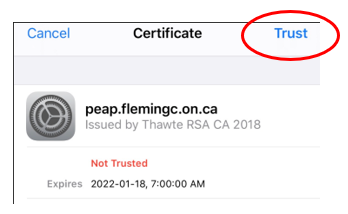
- Under CA certificate, choose “Don’t validate.”
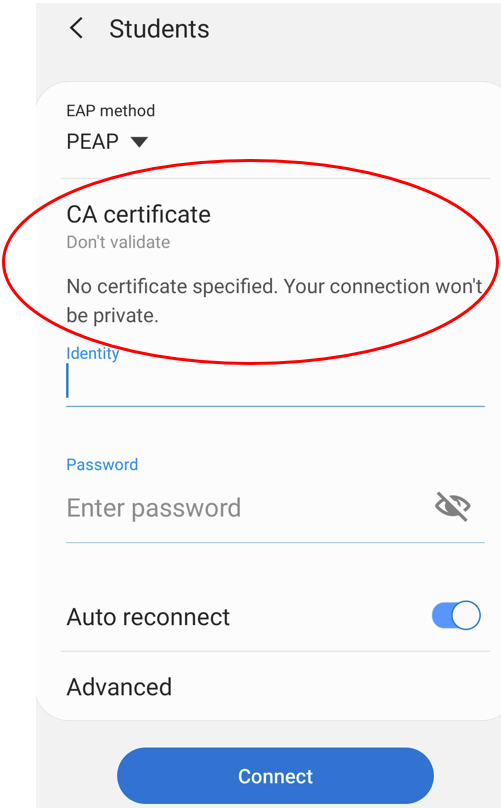
Enter Domain
- Enter peap.flemingc.on.ca as the domain if required by your device.
Connect Manually