Service Overview
LiveAgent is a "live-chat" customer service support & ticketing system that allows support agents to set their availability for real-time chat, voice and video-based support. This is presented as agents being available to support live requests through a support portal.
LiveAgent is used by Fleming's Real Estate Salesperson/Broker education program to connect real estate program learners with the College's "Real Estate Agent on Duty" Subject Matter Experts (SMEs) who provide program-specific curriculum support.
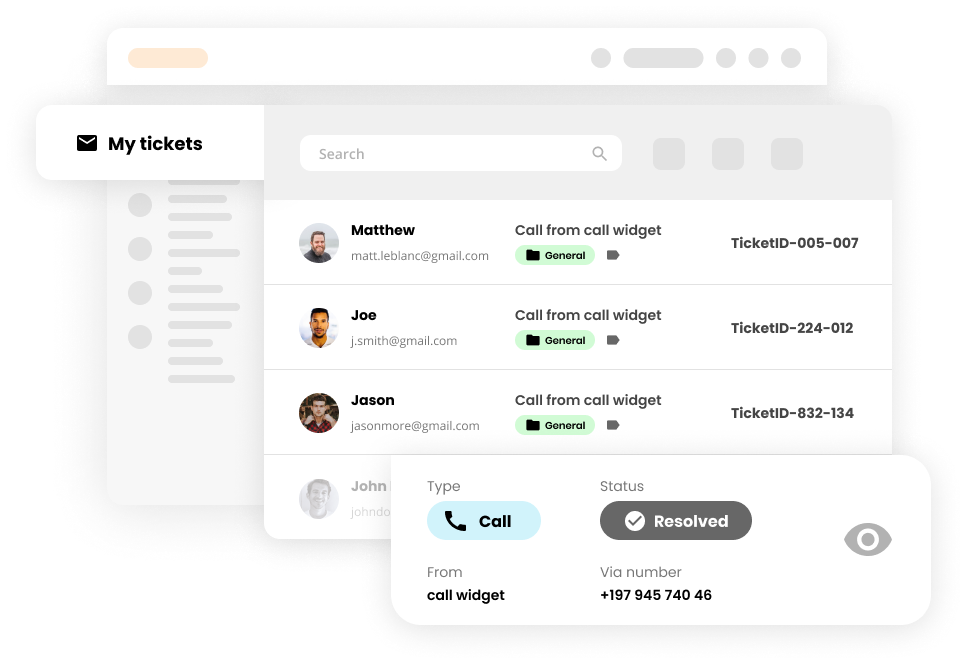
Available To
All Learners participating in the Real Estate Salesperson Program can use this system.
Specific Staff - Only specific staff members contracted as a Subject Matter Experts (SME) for the Real Estate Salesperson Program (RECO) can use this software as "support agents".
Getting Started for Learners
To access an "Agent on Duty" please follow the following steps
- Go to: https://realtor-support.flemingcollege.ca/
- Under the 'Contact a Subject Matter Expert for curriculum support' heading if an agent is on duty, a 'Live Chat' button will appear.

- Select 'Live Chat' and add your Name, Email (Fleming email) and Phone number to connect to an agent

- Once you have started a Chat you will be in communication with an "Agent on Duty"

To close and complete the chat follow these steps
- Select the power icon which will initiate the end of chat

- Optionally provide a rating and comment for your Agent
- Close the window.
Getting Started for Subject Matter Experts
Requesting a License
Requests for adding or removing an SME agent(s) will be made by the Real Estate Salesperson program team.
Logging In
This application uses the Fleming College single sign-on (SSO) network account service. Once you have your Fleming account setup, you can proceed use LiveAgent.
To sign in, please follow these steps:
- Go to: https://realtor-support.flemingcollege.ca/
- Scroll to the bottom of the page
- Click on "Login As Subject Matter Expert Support (Staff Only)" in the footer.
- Sign in using your Fleming Microsoft credentials.
NOTE: If Live Agent asks for email, please enter your Fleming College full email address and proceed with sign in.
NOTE: If you are already signed into a college system (for example: Email, Mycampus) LiveAgent will auto-sign in.
Issues Logging In
SMEs must be able to log in to their Fleming College single sign-on (SSO) network account to use LiveAgent. For Fleming account assistance, please review the How to change your password and Multi-factor Authentication (MFA) details. If an SME has been issued Fleming login credentials but is unable to log in, you can request IT Service Desk assistance via our Service - Can't Login service.
Logging In Step by Step Guide
Additional Information about how to log in and get started using this software can be found in the Facilitator and SME Portal page (Authentication required).
Access notes for use on Campus / On Fleming Network
NOTE: Some Live Agent functionality (i.e. live calls) are not supported for use on Campus or on the Fleming Network. Subject Matter Experts wishing to use Live Agent on campus should use a non Fleming network (i.e hotspot).
Additional Information
For additional information on LiveAgent (Also known as "Live Agent") about how to log-in and get started using this software can be found in the Facilitator and SME Portal page (Authentication required): SME Resources
NOTE: Live Agent is not supported for use on Campus or on the Fleming Network. Subject Matter Experts wishing to use Live Agent on campus should use a non Fleming network (i.e hotspot)
Application URL
https://realtor-support.flemingcollege.ca/